For my app review I chose to use Screencastify. I have heard Katia talk about it many times in class, and I have seen others use it in their blog posts. I was quite late to join the screen cast train, but I am happy that I have finally used it! I think that I was hesitant to start using this app because I did not have google chrome on my MacBook, and I did not want to download it just for the sake of an app. What finally got me to try it was my desire to film my Twitter Chat experience. I decided it was finally time to try it out, so I downloaded it and worked through the kinks that come with trying something new. Lucky for me I found Screencastify quite simple to figure out and I was quickly able to record my twitter chat experience! I then used Screencastify again when I was doing my coding on code.org. I loved coding on here and getting to record my progress throughout the hour of code adventure was great! It helped me to track my coding experience and share it on my blog!
I quickly caught on to using Screencastify on my browser and loved how easy it was to just click to top of my screen and have everything recorded. I played around with what I wanted to record, so for my twitter chat screen cast I did not screencast the entire screen, but for my coding screen cast I did!
I can see myself using this app a lot in the classroom because it is a great way to make useful videos that students can refer to, like the way we can refer to instructions in this class. I like being able to look back on video instructions that show me how to do something. It is a useful tool for students who may struggle to follow along to reading instructions or audio only instructions. This is just one more tool that can be used to diversify the ways we teach in the classroom!

Overall I loved this app- I felt that it was simple to use, yet it contained all of the tools I would look for in a Screen casting app. I have never made a screen cast before, but I have heard of them and when I got Screencastify, I knew what I was looking for- and for the most part it had everything I needed! The only downside I found to it was that I needed google chrome to use it. I did not like this because I use Microsoft Edge and Safari as my two main browsers. At work I do not have the ‘clearance’ to download a new browser so I have to put in a request to have it installed on my computer if I ever wanted to use Screencastify there. Other than that, I would absolutely recommend this app because I think it is an important and useful tool!
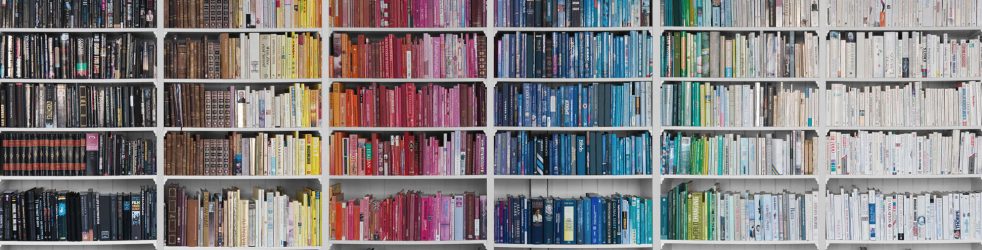
I’m using Screncastify for my summary of learning and it is so handy! Definitely allows me to make my summary of learning more interesting, I think.
LikeLike
Hey Kaitlyn!
I love that you finally used Screencastify! When I first started using this program I was nervous that I wouldn’t be able to figure it out but surprisingly it’s super easy! I also love that the little app at the top of the browser just blends in seamlessly and it isn’t an eye sore! After I learned about screencastify in emcp 355 I have used it for so many assignments! I never thought of using it in the classroom for students to refer to though, so thank you for sharing that! Especially if you are going through a set of instructions it will definitely be useful! Since I have always used Google Chrome and it’s always worked for me, I never realized that it didn’t work on other browsers. Hopefully you can get clearance to download it at work so you can have it there as well!
Thanks for sharing!
Shantel
LikeLike